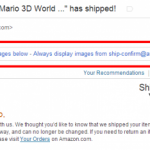 Ever wonder why most e-mail clients hide images by default? The reason for the “display images” button is because images in an e-mail must be loaded from a third-party server. For promotional e-mails and spam, usually this server is operated by the entity that sent the e-mail. So when you load these images, you aren’t just receiving an image—you’re also sending a ton of data about yourself to the e-mail marketer. Loading images from these promotional e-mails reveals a lot about you. Marketers get a rough idea of your location via your IP address. They can see the HTTP referrer , meaning the URL of the page that requested the image. With the referral data, marketers can see not only what client you are using (desktop app, Web, mobile, etc.) but also what folder you were viewing the e-mail in. For instance, if you had a Gmail folder named “Ars Technica” and loaded e-mail images, the referral URL would be “https://mail.google.com/mail/u/0/#label/Ars+Technica”—the folder is right there in the URL. The same goes for the inbox, spam, and any other location. It’s even possible to uniquely identify each e-mail, so marketers can tell which e-mail address requested the images—they know that you’ve read the e-mail. And if it was spam, this will often earn you more spam since the spammers can tell you’ve read their last e-mail. But Google has just announced a move that will shut most of these tactics down: it will cache all images for Gmail users. Embedded images will now be saved by Google and the e-mail content will be modified to display those images from Google’s cache, instead of from a third party server. E-mail marketers will no longer be able to get any information from images—they will see a single request from Google, which will then be used to send the image out to all Gmail users. Unless you click on a link, marketers will have no idea the e-mail has been seen. While this means improved privacy from e-mail marketers, Google will now be digging deeper than ever into your e-mails and literally modifying the contents. If you were worried about e-mail scanning , this may take things a step further. However, if you don’t like the idea of cached images, you can turn it off in the settings. Read 2 remaining paragraphs | Comments
Ever wonder why most e-mail clients hide images by default? The reason for the “display images” button is because images in an e-mail must be loaded from a third-party server. For promotional e-mails and spam, usually this server is operated by the entity that sent the e-mail. So when you load these images, you aren’t just receiving an image—you’re also sending a ton of data about yourself to the e-mail marketer. Loading images from these promotional e-mails reveals a lot about you. Marketers get a rough idea of your location via your IP address. They can see the HTTP referrer , meaning the URL of the page that requested the image. With the referral data, marketers can see not only what client you are using (desktop app, Web, mobile, etc.) but also what folder you were viewing the e-mail in. For instance, if you had a Gmail folder named “Ars Technica” and loaded e-mail images, the referral URL would be “https://mail.google.com/mail/u/0/#label/Ars+Technica”—the folder is right there in the URL. The same goes for the inbox, spam, and any other location. It’s even possible to uniquely identify each e-mail, so marketers can tell which e-mail address requested the images—they know that you’ve read the e-mail. And if it was spam, this will often earn you more spam since the spammers can tell you’ve read their last e-mail. But Google has just announced a move that will shut most of these tactics down: it will cache all images for Gmail users. Embedded images will now be saved by Google and the e-mail content will be modified to display those images from Google’s cache, instead of from a third party server. E-mail marketers will no longer be able to get any information from images—they will see a single request from Google, which will then be used to send the image out to all Gmail users. Unless you click on a link, marketers will have no idea the e-mail has been seen. While this means improved privacy from e-mail marketers, Google will now be digging deeper than ever into your e-mails and literally modifying the contents. If you were worried about e-mail scanning , this may take things a step further. However, if you don’t like the idea of cached images, you can turn it off in the settings. Read 2 remaining paragraphs | Comments
Taken from:
Gmail blows up e-mail marketing by caching all images on Google servers







