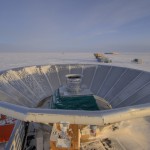Because of old legacy programs, using Windows with high-res displays has always been a little tricky , especially if you’re switching between multiple screens. The latest preview build pushed to Insiders helps with that problem by changing the way Windows tells a program what DPI it’s using. With the new build 16237 , if a user changes the resolution of the display by docking/undocking or adjusting a setting, they’ll only need to close and reopen most programs to fix any blurriness, instead of rebooting or logging out. That’s not the only feature getting some love either. Notification action buttons are scaled across the full notification and the first one in each group is expanded so it’s easy to read. Emoji are easier to use now that search in the panel supports the new 5.0 set and it’s ready to describe what each one actually is if you hover the mouse arrow over it. Also, accessibility is improved now that Edge can read out loud on all websites and on PDFs. Sure, Timeline cross-device syncing isn’t ready to use yet , but there are plenty of other tweaks on their way this fall, and preview users can start testing them out now. Source: Windows Blog
Because of old legacy programs, using Windows with high-res displays has always been a little tricky , especially if you’re switching between multiple screens. The latest preview build pushed to Insiders helps with that problem by changing the way Windows tells a program what DPI it’s using. With the new build 16237 , if a user changes the resolution of the display by docking/undocking or adjusting a setting, they’ll only need to close and reopen most programs to fix any blurriness, instead of rebooting or logging out. That’s not the only feature getting some love either. Notification action buttons are scaled across the full notification and the first one in each group is expanded so it’s easy to read. Emoji are easier to use now that search in the panel supports the new 5.0 set and it’s ready to describe what each one actually is if you hover the mouse arrow over it. Also, accessibility is improved now that Edge can read out loud on all websites and on PDFs. Sure, Timeline cross-device syncing isn’t ready to use yet , but there are plenty of other tweaks on their way this fall, and preview users can start testing them out now. Source: Windows Blog
Visit site:
Latest Windows 10 preview takes the headache out of high DPI