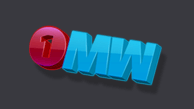Microsoft has released two new desktop virtualization betas. The App-V application virtualization and streaming system is getting bumped to version 5.0, and the company has added a new product, User Experience Virtualization (UE-V) to its desktop virtualization range.
UE-V is designed for organizations that use multiple machines and environments. It synchronizes settings and preferences across desktops, whether those desktops are running on bare metal or hosted VDI desktops, and regardless of whether the applications are directly installed or virtualized and streamed.
This is superficially similar to the roaming profiles first introduced in Windows NT 4, but with two important differences. Roaming profiles are loaded once at log-on, and saved back at log-off. UE-V, however, is live: open an application on one machine, change its settings, and then close it. Switch to a second machine and start the same application, and it will pick up the modified settings immediately.
The second major difference is that where roaming profiles copy almost everything, both files and settings, UE-V only replicates settings, and not all of them: the virtualized settings must match a template. There are pre-supplied templates for Office 2010, Internet Explorer, the built-in Windows applications, and basic system preferences like wallpapers and color schemes. UE-V includes a tool to generate new templates that monitors applications to see which files and registry locations they depend on.
App-V 5.0 has an improved Web-based management console, support for Windows 7 and Windows 8 features including the new “Windows To Go“, and a new facility for linking virtualized applications.
This is useful for applications such as Outlook 2010 and Lync. Outlook can show presence information from Lync—each user in Outlook gets an colored indicator to say if they’re offline, busy, or available, depending on their Lync status—but to do this, Outlook needs to be able to communicate with Lync. With prior versions of App-V, each application would be streamed to the user in its own virtual machine, precluding this kind of communication. With App-V 5.0, the related applications can be linked together and published together, enabling their interoperability.
Read the comments on this post
See the original post:
Microsoft updates desktop virtualization line-up with App-V 5, User Experience Virtualization