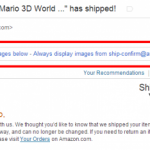SteamOS in all its blue glory. Lee Hutchinson True to its word, Valve has released a beta version of SteamOS, the Linux-based operating system that it will use to power its living room Steam Machine consoles. The release coincides with a lucky group of 300 public beta testers being selected to actually receive Steam Machines to test on—the rest of us can still use the OS, but we’ll have to bring our own hardware. Valve had previously recommended that users who aren’t “intrepid Linux hackers” should wait a few more months before trying out SteamOS, but that’s not going to stop Ars from barreling head first into the midst of things! We downloaded the OS as quickly as we could after it went live and spent some time getting it whipped into shape on fresh hardware. Contrary to Valve’s warning, the install wasn’t complex or scary at all—though if you’ve never installed Linux before, it might take you a bit out of your comfort zone. The hardware Specs at a glance:The Ars Technica Steam Machine CPU Intel Pentium G3220 (Haswell), dual-core, 3.0 GHz GPU Zotac Geforce GTX660 (2GB) RAM 8 GB DDR3-1600 Motherboard MSI H81I (mini-ITX) Storage Western Digital WD Blue 7200 rpm 500GB HD Sound Onboard Network Onboard (wired gigabit Ethernet) PSU Antec VP-450, 450W Case BitFenix Prodigy, arctic white We didn’t receive a Steam Machine to test, so we set out to build our own. Our goals were to stick to known-good SteamOS hardware, and to keep the price between $5-600. Andrew Cunningham, Kyle Orland, and I all stuck our heads together and came up with the configuration at right. All items were purchased from NewEgg, and the total prior to shipping was $562.93. Read 35 remaining paragraphs | Comments
SteamOS in all its blue glory. Lee Hutchinson True to its word, Valve has released a beta version of SteamOS, the Linux-based operating system that it will use to power its living room Steam Machine consoles. The release coincides with a lucky group of 300 public beta testers being selected to actually receive Steam Machines to test on—the rest of us can still use the OS, but we’ll have to bring our own hardware. Valve had previously recommended that users who aren’t “intrepid Linux hackers” should wait a few more months before trying out SteamOS, but that’s not going to stop Ars from barreling head first into the midst of things! We downloaded the OS as quickly as we could after it went live and spent some time getting it whipped into shape on fresh hardware. Contrary to Valve’s warning, the install wasn’t complex or scary at all—though if you’ve never installed Linux before, it might take you a bit out of your comfort zone. The hardware Specs at a glance:The Ars Technica Steam Machine CPU Intel Pentium G3220 (Haswell), dual-core, 3.0 GHz GPU Zotac Geforce GTX660 (2GB) RAM 8 GB DDR3-1600 Motherboard MSI H81I (mini-ITX) Storage Western Digital WD Blue 7200 rpm 500GB HD Sound Onboard Network Onboard (wired gigabit Ethernet) PSU Antec VP-450, 450W Case BitFenix Prodigy, arctic white We didn’t receive a Steam Machine to test, so we set out to build our own. Our goals were to stick to known-good SteamOS hardware, and to keep the price between $5-600. Andrew Cunningham, Kyle Orland, and I all stuck our heads together and came up with the configuration at right. All items were purchased from NewEgg, and the total prior to shipping was $562.93. Read 35 remaining paragraphs | Comments
Read More:
Everything you need to know to install SteamOS on your very own computer