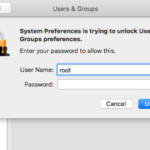A bug report submitted on Open Radar this week reveals a security vulnerability in the current version of macOS High Sierra that allows the App Store menu in System Preferences to be unlocked with any password. From a report: MacRumors is able to reproduce the issue on macOS High Sierra version 10.13.2, the latest public release of the operating system, on an administrator-level account by following these steps: 1. Click on System Preferences. 2. Click on App Store. 3. Click on the padlock icon to lock it if necessary. 4. Click on the padlock icon again. 5. Enter your username and any password. 6. Click Unlock. As mentioned in the radar, System Preferences does not accept an incorrect password with a non-administrator account. We also weren’t able to unlock any other System Preferences menus with an incorrect password. We’re unable to reproduce the issue on the third or fourth betas of macOS High Sierra 10.13.3, suggesting Apple has fixed the security vulnerability in the upcoming release. However, the update currently remains in testing. Read more of this story at Slashdot.
More:
macOS High Sierra’s App Store System Preferences Can Be Unlocked With Any Password