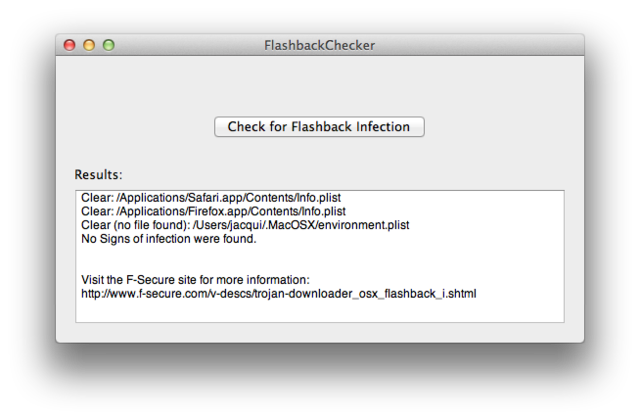Our post from Friday about how to check your Mac for a Flashback malware infection has been wildly popular so far. And with good reason, too, since a second security firm has now backed up the numbers indicating that more than half a million Macs have been infected. That’s slightly more than 1 percent of all 45 million Macs in the world—still a relatively small number, but a worrisome one for Mac users, as the tally of infected machines continues to grow.
But for those of us who are kept on electronic umbilical cords in order to help our family members with computer questions, asking them to open the Terminal and start typing in foreign commands can be daunting. That’s why Ars reader and programmer Juan Leon put together a quick Flashback checker that can be run on its own to see whether the Mac in question is infected. The download is posted to github and can run on Mac OS X10.5 and above; Leon also posted the source code for those interested in checking it out.
The downloadable app runs the same three Terminal commands that we outlined in our how-to last week—it either says “No signs of infection were found” or spits back further information if necessary. There is also a link to F-Secure’s instructions for removal, but if you have less-technical family members whose Macs are infected, you’ll likely need to step in and help before they have to start mucking with the Terminal.
Update: Leon says he didn’t include removal code in his app because it would require authentication, and we don’t want to start getting into that right now what with a malware infection making the rounds.
Read the comments on this post
See the original post:
Checking for Mac Flashback infestation? There’s an app for that