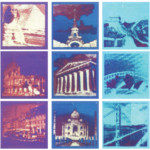Crapware is a fact of life for Windows PC buyers. Most of the time, it’s relatively harmless: limited anti-virus subscriptions you don’t want, WildTangent games, and demoware you don’t need, and Microsoft Office demos you can’t use without spending more money. Sometimes, as we’ve seen with today’s “Superfish” news , it can be actively harmful, putting users’ security at risk. With some effort, this unwanted and unsafe software can usually be uninstalled. If you have an affected Lenovo PC, we’ve outlined the multi-step process for removing the software and the root certificate here . If you want to be sure that everything is completely removed (and if you’re willing to do the work), the more comprehensive solution is to completely reinstall Windows yourself. It’s not for everyone, but there are benefits to doing it this way—you get a totally clean PC that you’re in full control over. Read 38 remaining paragraphs | Comments
Read the article:
Save yourself from your OEM’s bad decisions with a clean install of Windows 8.1