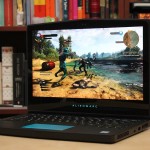
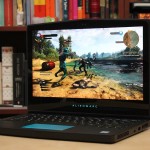 Gaming laptops used to be an outlier in the world of portable computing. When the rest of the market was focused on extending battery life, gaming laptops doubled down on raw power and thick frames designed for better airflow. Trying to find a small gaming machine that didn’t sacrifice power for portability was a fool’s errand. Today, things are different. Gaming laptops can be thin , have enough battery life to survive a plane flight, and double as a productivity and entertainment machine with few compromises. The best recent example of this to cross my desk is the Alienware 13, a small, powerful gaming laptop that does almost everything right. The New Alienware 13 isn’t just a strong example of a compact gaming notebook. It’s also the brand’s first outing with an Intel 7th-generation “Kaby Lake” Core CPU, which promises to push 4K content to the laptop’s screen without decimating battery life . Combined with the strides NVIDIA made with its mobile GPU platform last year, that alone makes 2017 a good year for PC gamers to consider upgrading their mobile battle station — but there’s more to love about the Alienware 13 than just its new internals. Hardware Somewhere between the garish, brightly colored accents of ASUS’ ROG Strix laptop and the thin aluminum shell of the Razer Blade Pro , you’ll find Alienware’s latest notebook — a machine with enough flair to identify itself as a serious gaming rig, yet still subtle enough to keep it from being an eyesore. Its simple matte black finish lets it blend in as a normal work laptop, but its anodized aluminum lid, subtly angled front lip and Dell’s AlienFX lighting lend it just the right amount of attitude. At a glance, the machine looks like a minor tweak of Alienware’s previous gaming laptops , albeit with less LED lighting, but there is one major change: the screen. Dell has moved the Alienware 13’s display about an inch closer to the user. This is actually a practical design aesthetic: It leaves a 1.3-inch lip behind the screen for heat exhaust, making the laptop’s bottom a little cooler when playing games. That lip is also home to most of the machine’s connections, including an Ethernet jack, mini DisplayPort, HDMI socket and a USB Type-C Thunderbolt port. This is also where you’ll plug in the laptop’s AC adapter and the Alienware Graphics Amplifier , if you happen to own one. Users who just want to plug in a mouse can find a full-size USB 3.0 port on either side of the machine, as well as two audio jacks on the left and an extra USB Type-C connection on the right. The smooth, soft plastic coating that drapes the laptop’s chassis is a bit of an Alienware standard, and I’m still a fan. The rubber-like surface dulls the corners of the machine’s body, and feels almost silky to the touch. Best of all, it doesn’t collect unsightly fingerprints like laptops built from harder materials. Keyboard and trackpad That same rubberized coating extends to the keyboard, which lends the Alienware 13’s keys a soft, almost luxurious feel. The buttons themselves are a joy to type on, falling 2.2mm and landing on a firm, but springy steel baseboard. Like any keyboard bearing the Alienware TacX branding, it promises millions of keystrokes in durability and full anti-ghosting capabilities, but to me, it’s the style that really makes it stand out. Unlike most modern laptops, the Alienware 13’s keyboard features full sized keycaps that meet edge-to-edge, with no space between the keys. It’s a design you might have seen on a machine made a decade ago, before island-style keyboards became the norm. For me, it’s a nostalgic comfort — a style I’ve always found easier to type and game on that has nonetheless fallen by the wayside. The Alienware 13’s touchpad gets almost everything right as well. It’s a spacious mousing surface that can navigate multitouch gestures without messing up, a feat that’s unfortunately still impressive on many Windows machines. The buttons are great too; they fall with a firm, but quiet click that feels just right. At worst, its AlienFX lighting feature activates at inconvenient times, causing the entire touchpad to glow if my palm ever brushes it while I’m typing. This contact never moved the cursor, but it the repeated, unexpected lighting can be distracting. I turned it off and moved on. Display and sound Most gaming machines I review manage a passing audio grade by doing the bare minimum: offering loud, clear sound without distortion or cracking. The Alienware 13 is one of the rare few that actually impressed me. During my gaming sessions, I kept hearing odd sounds coming from my front door. I’d check the porch, and there would be nothing there. Back at my desk, the sound would pipe up again. After a few fruitless trips to the front of the house, I figured out what was happening: The laptop was somehow “throwing” sound across the room like a ventriloquist. The Alienware 13 has built-in surround sound that actually kind of works. This was a surprise. Most attempts to simulate spatial sound in a laptop fall flat, but Alienware’s Virtual Surround had me instinctively glancing left and right to see where a sound might have come from. It’s a clear differentiation from simple left-and-right sound separation too, with the ability to project sound to areas very close to the laptop’s chassis, or all the way across the room. Like most fake surround systems, it fails to simulate having speakers behind the viewer, but it’s still a cut above the average laptop audio setup. My review unit came outfitted with a 13.3-inch 2, 560 x 1, 440 OLED touch display , and it’s simply gorgeous. It offers everything you’d expect from a great screen: vivid colors, wide viewing angles and excellent contrast. It’s a strong example of the kind of difference display technology can make; OLED panels simply produce deeper blacks than their IPS counterparts. Still, there are some drawbacks. The screen’s blacks are so dark that it’s almost hard to tell where the display ends and the its dark, wide bevel begins, which can make the screen look a little smaller than it really is. I also had to dial Battlefield 1 ‘s brightness calibration dial to 93 percent to make the test logo visible. Deep blacks indeed. Performance PCMark 7 PCMark 8 (Creative Accelerated) 3DMark 11 3DMark (Sky Diver) ATTO (top reads/writes) Alienware 13 (2.8GHz Intel Core i7-7700HQ, NVIDIA GTX 1060) 4, 692 4, 583 E16, 703 / P12, 776 24, 460 1.78 GB/s / 1.04 GB/s Razer Blade Pro 2016 (2.6GHz Intel Core i7-6700HQ, NVIDIA GTX 1080) 6, 884 6, 995 E18, 231 / P16, 346 27, 034 2.75 GB/s / 1.1 GB/s ASUS ROG Strix GL502VS (2.6GHz Intel Core i7-6700HQ , NVIDIA GTX 1070) 5, 132 6, 757 E15, 335 / P13, 985 25, 976 2.14 GB/s / 1.2 GB/s HP Spectre x360 (2016, 2.7GHz Core i7-7500U, Intel HD 620) 5, 515 4, 354 E2, 656 / P1, 720 / X444 3, 743 1.76 GB/s / 579 MB/s Lenovo Yoga 910 (2.7GHz Core i7-7500U, 8GB, Intel HD 620) 5, 822 4, 108 E2, 927 / P1, 651 / X438 3, 869 1.59 GB/s / 313 MB/s Razer Blade (Fall 2016) (2.7GHz Intel Core-i7-7500U, Intel HD 620) 5, 462 3, 889 E3, 022 / P1, 768 4, 008 1.05 GB/s / 281 MB/s Razer Blade (Fall 2016) + Razer Core (2.7GHz Intel Core-i7-7500U, NVIDIA GTX 1080) 5, 415 4, 335 E11, 513 / P11, 490 16, 763 1.05 GB/s / 281 MB/s ASUS ZenBook 3 (2.7GHz Intel Core-i7-7500U, Intel HD 620) 5, 448 3, 911 E2, 791 / P1, 560 3, 013 1.67 GB/s / 1.44 GB/s HP Spectre 13 (2.5GHz Intel Core i7-6500U, Intel HD 520) 5, 046 3, 747 E2, 790 / P1, 630 / X375 3, 810 1.61 GB/s / 307 MB/s Razer Blade Stealth (2.5GHz Intel Core i7-6500U, Intel HD 520) 5, 131 3, 445 E2, 788 / P1, 599 / X426 3, 442 1.5 GB/s / 307 MB/s Since Alienware is one of the most recognizable brand in PC gaming, I expect its laptops to keep pace with everything in my game library with minimal fuss. I was not disappointed here. With a 2.8GHz Intel Core i7-7700HQ CPU, NVIDIA GeForce GTX 1060 graphics and 16GB of RAM, my review unit played almost every game I tried on high or ultra settings at the screen’s native 2, 560 x 1, 440 resolution. Overwatch and Dishonored 2 easily broke 60 frames per second with maximum resolution and visual settings, while games like Battlefield 1, Just Cause 3 and Shadow Warrior 2 could be coaxed past the 60-fps barrier by either scaling settings down to high or dialing resolution back to the standard 1080p. The usual suspects gave the machine a bit of pause, however. The Witcher 3 had to be restricted to medium settings to hit higher frame rates at the PC’s native resolution, and Resident Evil 7 suffered from noticeable slowdown until I dialed it back to medium texture quality at 1080p. That’s about right for a smaller form gaming laptop, but it’s also just skirting the edge of playing newer games at maximum fidelity. Keep you games tuned just one step below their highest settings (or crank it to 11, but settle for 1080p), and you’ll be fine. Virtual reality may not have hit the mainstream just yet, but if you do decide to pick up an Oculus Rift or HTC Vive headset, the Alienware 13 will serve you just fine. With a score of 5, 985 in VRMark’s Orange Room benchmark (and 1, 091 in its more intensive Blue Room test), Alienware’s smallest notebook is definitely VR ready — so long as you leave most games at their default settings. Like the Razer Blade Pro and ASUS ROG Strix, it ran everything in my VR library just fine until I cranked up resolution multipliers in titles like Raw Data . Battery life Alienware 13 7:32 Surface Book with Performance Base (2016) 16:15 Apple MacBook Pro 2016 (13-inch, no Touch Bar) 11:42 HP Spectre x360 (13-inch, 2015) 11:34 Apple MacBook Pro with Retina display (13-inch, 2015) 11:23 Apple MacBook Pro 2016 (15-inch) 11:00 HP Spectre x360 15t 10:17 Apple MacBook Pro 2016 (13-inch, Touch Bar) 9:55 ASUS ZenBook 3 9:45 Apple MacBook (2016) 8:45 Samsung Notebook 9 8:16 Microsoft Surface Pro 4 7:15 HP Spectre 13 7:07 Razer Blade Stealth (Spring 2016) 5:48 Razer Blade Stealth (Fall 2016) 5:36 Dell XPS 15 (2016) 5:25 (7:40 with the mobile charger) Razer Blade Pro (2016) 3:48 ASUS ROG Strix GL502VS 3:03 I’ve never used a gaming laptop that wasn’t powerful enough to handle my Engadget workload. The problem has always been battery life — what good is a machine that can handle half a dozen tabbed browser windows, work chat and Adobe Photoshop and Premiere if it dies after only a few hours? Most gaming machines struggle to break four hours in Engadget’s standard battery test. The Alienware 13, on the other hand, lasted over seven and a half. True, our video-based rundown test is well suited to play nice with the processor’s Kaby Lake’s video features, but that longevity panned out in casual use too. During my normal workday, the Alienware 13 regularly lasted five to six hours on a charge. That’s still leagues behind even an average productivity notebook, but for a gaming machine? It’s not bad. Software The days of buying a new PC with bloatware are pretty much behind us, but that doesn’t mean there still isn’t room for improvement. While the Alienware 13 doesn’t tack on any extra software besides its own AlienFX configuration tool, an audio manager for handling the laptop’s Virtual Surround mode and a bandwidth management application, it does pester the user with annoying pop ups — and too often. Just minutes after I had opened the laptop for the first time, the Alienware software suite asked me to rate my experience with the machine. Gee, I don’t know what my experience is yet. I only just opened the box. It’s not uncommon for software to beg users to register, rate or update it, but Alienware’s suite played this card too often, and too soon. It’s far from a dealbreaker, and the pop-ups dropped off after a day or two. Even so, repeated, nagging interruptions took a lot of joy away from my first moments with the machine. Nobody likes a needy notebook. Configuration options and the competition My $1, 831 review unit is just shy of the most powerful configuration Dell offers for the Alienware 13, with its aforementioned 2.8GHz Intel Core i7-7700HQ CPU, 6GB NVIDIA GeForce GTX 1060 GPU, 16GB of RAM and a 512 GB PCIe SSD. Tacking on an extra $150 will double the RAM to 32GB, and users can upgrade to one or two 1TB SSD drives for $400 and $1, 150, respectively. Adding the slightly longer-range version of the laptop’s wireless chip (Kill 1535) will add an additional $25 to the total, with the most expensive Alienware 13 configuration ringing in at $3, 156. Storage space is expensive, isn’t it? Dell’s customization tool lets users create endless price points, but Alienware’s default configurations offer plenty of variety for folks looking for a cheaper gaming rig. A machine with half as much storage and RAM as our review unit can be had for $1, 650, for instance — and downgrading its OLED display to a 1080p IPS screen will knock off an additional $250. Buyers willing to settle for a 180GB SSD and a less powerful Geforce GTX 1050Ti GPU (with just 2GB GDDR5) can score the machine for $1, 150. Lastly, a bottom-dollar build is available for $1, 000, but that means knocking the GPU down another notch to a regular GTX 1050 and settling for a dimmer 1, 366 x 768 display. If you’re thinking of going with another brand (and don’t mind missing out on that OLED screen), it’s a good time to be shopping around; Alienware isn’t the only company to upgrade its gaming rigs with Kaby Lake processors. Gigabyte’s Aero 14 can be had with the same specs as our Alienware 13 review unit for $1, 750 with a larger 14-inch 2, 560 x 1440 IPS display and a slightly thinner profile. You can get the same internals in an even slimmer profile in the Razer Blade’s $2, 400 aluminum chassis — with a higher resolution 4K screen, to boot. That said, if you want variety, you’ll have to settle for a slightly larger chassis. Most gaming laptops are more in-line with machines like the ASUS Strix : 15 inches wide at minimum and at least half an inch thick. Wrap-up When friends come to me asking for a laptop recommendation, I usually try to lead them through a process of figuring out what features they need, what size they want and figuring out what fits in their budget before offering them a shortlist of different options from different manufacturers. When they don’t feel like doing the work, however, I usually shrug and tell them to look at Alienware. There’s a reason for that. Dell’s gaming brand has a history of making well built gaming machines with great design and excellent performance that are a joy to use. The Alienware 13 is no exception. If you’re overwhelmed by the dizzying array of choices available to you as a PC gamer, but still want to be sure you’re getting a high-quality machine, Alienware’s latest won’t let you down.
Gaming laptops used to be an outlier in the world of portable computing. When the rest of the market was focused on extending battery life, gaming laptops doubled down on raw power and thick frames designed for better airflow. Trying to find a small gaming machine that didn’t sacrifice power for portability was a fool’s errand. Today, things are different. Gaming laptops can be thin , have enough battery life to survive a plane flight, and double as a productivity and entertainment machine with few compromises. The best recent example of this to cross my desk is the Alienware 13, a small, powerful gaming laptop that does almost everything right. The New Alienware 13 isn’t just a strong example of a compact gaming notebook. It’s also the brand’s first outing with an Intel 7th-generation “Kaby Lake” Core CPU, which promises to push 4K content to the laptop’s screen without decimating battery life . Combined with the strides NVIDIA made with its mobile GPU platform last year, that alone makes 2017 a good year for PC gamers to consider upgrading their mobile battle station — but there’s more to love about the Alienware 13 than just its new internals. Hardware Somewhere between the garish, brightly colored accents of ASUS’ ROG Strix laptop and the thin aluminum shell of the Razer Blade Pro , you’ll find Alienware’s latest notebook — a machine with enough flair to identify itself as a serious gaming rig, yet still subtle enough to keep it from being an eyesore. Its simple matte black finish lets it blend in as a normal work laptop, but its anodized aluminum lid, subtly angled front lip and Dell’s AlienFX lighting lend it just the right amount of attitude. At a glance, the machine looks like a minor tweak of Alienware’s previous gaming laptops , albeit with less LED lighting, but there is one major change: the screen. Dell has moved the Alienware 13’s display about an inch closer to the user. This is actually a practical design aesthetic: It leaves a 1.3-inch lip behind the screen for heat exhaust, making the laptop’s bottom a little cooler when playing games. That lip is also home to most of the machine’s connections, including an Ethernet jack, mini DisplayPort, HDMI socket and a USB Type-C Thunderbolt port. This is also where you’ll plug in the laptop’s AC adapter and the Alienware Graphics Amplifier , if you happen to own one. Users who just want to plug in a mouse can find a full-size USB 3.0 port on either side of the machine, as well as two audio jacks on the left and an extra USB Type-C connection on the right. The smooth, soft plastic coating that drapes the laptop’s chassis is a bit of an Alienware standard, and I’m still a fan. The rubber-like surface dulls the corners of the machine’s body, and feels almost silky to the touch. Best of all, it doesn’t collect unsightly fingerprints like laptops built from harder materials. Keyboard and trackpad That same rubberized coating extends to the keyboard, which lends the Alienware 13’s keys a soft, almost luxurious feel. The buttons themselves are a joy to type on, falling 2.2mm and landing on a firm, but springy steel baseboard. Like any keyboard bearing the Alienware TacX branding, it promises millions of keystrokes in durability and full anti-ghosting capabilities, but to me, it’s the style that really makes it stand out. Unlike most modern laptops, the Alienware 13’s keyboard features full sized keycaps that meet edge-to-edge, with no space between the keys. It’s a design you might have seen on a machine made a decade ago, before island-style keyboards became the norm. For me, it’s a nostalgic comfort — a style I’ve always found easier to type and game on that has nonetheless fallen by the wayside. The Alienware 13’s touchpad gets almost everything right as well. It’s a spacious mousing surface that can navigate multitouch gestures without messing up, a feat that’s unfortunately still impressive on many Windows machines. The buttons are great too; they fall with a firm, but quiet click that feels just right. At worst, its AlienFX lighting feature activates at inconvenient times, causing the entire touchpad to glow if my palm ever brushes it while I’m typing. This contact never moved the cursor, but it the repeated, unexpected lighting can be distracting. I turned it off and moved on. Display and sound Most gaming machines I review manage a passing audio grade by doing the bare minimum: offering loud, clear sound without distortion or cracking. The Alienware 13 is one of the rare few that actually impressed me. During my gaming sessions, I kept hearing odd sounds coming from my front door. I’d check the porch, and there would be nothing there. Back at my desk, the sound would pipe up again. After a few fruitless trips to the front of the house, I figured out what was happening: The laptop was somehow “throwing” sound across the room like a ventriloquist. The Alienware 13 has built-in surround sound that actually kind of works. This was a surprise. Most attempts to simulate spatial sound in a laptop fall flat, but Alienware’s Virtual Surround had me instinctively glancing left and right to see where a sound might have come from. It’s a clear differentiation from simple left-and-right sound separation too, with the ability to project sound to areas very close to the laptop’s chassis, or all the way across the room. Like most fake surround systems, it fails to simulate having speakers behind the viewer, but it’s still a cut above the average laptop audio setup. My review unit came outfitted with a 13.3-inch 2, 560 x 1, 440 OLED touch display , and it’s simply gorgeous. It offers everything you’d expect from a great screen: vivid colors, wide viewing angles and excellent contrast. It’s a strong example of the kind of difference display technology can make; OLED panels simply produce deeper blacks than their IPS counterparts. Still, there are some drawbacks. The screen’s blacks are so dark that it’s almost hard to tell where the display ends and the its dark, wide bevel begins, which can make the screen look a little smaller than it really is. I also had to dial Battlefield 1 ‘s brightness calibration dial to 93 percent to make the test logo visible. Deep blacks indeed. Performance PCMark 7 PCMark 8 (Creative Accelerated) 3DMark 11 3DMark (Sky Diver) ATTO (top reads/writes) Alienware 13 (2.8GHz Intel Core i7-7700HQ, NVIDIA GTX 1060) 4, 692 4, 583 E16, 703 / P12, 776 24, 460 1.78 GB/s / 1.04 GB/s Razer Blade Pro 2016 (2.6GHz Intel Core i7-6700HQ, NVIDIA GTX 1080) 6, 884 6, 995 E18, 231 / P16, 346 27, 034 2.75 GB/s / 1.1 GB/s ASUS ROG Strix GL502VS (2.6GHz Intel Core i7-6700HQ , NVIDIA GTX 1070) 5, 132 6, 757 E15, 335 / P13, 985 25, 976 2.14 GB/s / 1.2 GB/s HP Spectre x360 (2016, 2.7GHz Core i7-7500U, Intel HD 620) 5, 515 4, 354 E2, 656 / P1, 720 / X444 3, 743 1.76 GB/s / 579 MB/s Lenovo Yoga 910 (2.7GHz Core i7-7500U, 8GB, Intel HD 620) 5, 822 4, 108 E2, 927 / P1, 651 / X438 3, 869 1.59 GB/s / 313 MB/s Razer Blade (Fall 2016) (2.7GHz Intel Core-i7-7500U, Intel HD 620) 5, 462 3, 889 E3, 022 / P1, 768 4, 008 1.05 GB/s / 281 MB/s Razer Blade (Fall 2016) + Razer Core (2.7GHz Intel Core-i7-7500U, NVIDIA GTX 1080) 5, 415 4, 335 E11, 513 / P11, 490 16, 763 1.05 GB/s / 281 MB/s ASUS ZenBook 3 (2.7GHz Intel Core-i7-7500U, Intel HD 620) 5, 448 3, 911 E2, 791 / P1, 560 3, 013 1.67 GB/s / 1.44 GB/s HP Spectre 13 (2.5GHz Intel Core i7-6500U, Intel HD 520) 5, 046 3, 747 E2, 790 / P1, 630 / X375 3, 810 1.61 GB/s / 307 MB/s Razer Blade Stealth (2.5GHz Intel Core i7-6500U, Intel HD 520) 5, 131 3, 445 E2, 788 / P1, 599 / X426 3, 442 1.5 GB/s / 307 MB/s Since Alienware is one of the most recognizable brand in PC gaming, I expect its laptops to keep pace with everything in my game library with minimal fuss. I was not disappointed here. With a 2.8GHz Intel Core i7-7700HQ CPU, NVIDIA GeForce GTX 1060 graphics and 16GB of RAM, my review unit played almost every game I tried on high or ultra settings at the screen’s native 2, 560 x 1, 440 resolution. Overwatch and Dishonored 2 easily broke 60 frames per second with maximum resolution and visual settings, while games like Battlefield 1, Just Cause 3 and Shadow Warrior 2 could be coaxed past the 60-fps barrier by either scaling settings down to high or dialing resolution back to the standard 1080p. The usual suspects gave the machine a bit of pause, however. The Witcher 3 had to be restricted to medium settings to hit higher frame rates at the PC’s native resolution, and Resident Evil 7 suffered from noticeable slowdown until I dialed it back to medium texture quality at 1080p. That’s about right for a smaller form gaming laptop, but it’s also just skirting the edge of playing newer games at maximum fidelity. Keep you games tuned just one step below their highest settings (or crank it to 11, but settle for 1080p), and you’ll be fine. Virtual reality may not have hit the mainstream just yet, but if you do decide to pick up an Oculus Rift or HTC Vive headset, the Alienware 13 will serve you just fine. With a score of 5, 985 in VRMark’s Orange Room benchmark (and 1, 091 in its more intensive Blue Room test), Alienware’s smallest notebook is definitely VR ready — so long as you leave most games at their default settings. Like the Razer Blade Pro and ASUS ROG Strix, it ran everything in my VR library just fine until I cranked up resolution multipliers in titles like Raw Data . Battery life Alienware 13 7:32 Surface Book with Performance Base (2016) 16:15 Apple MacBook Pro 2016 (13-inch, no Touch Bar) 11:42 HP Spectre x360 (13-inch, 2015) 11:34 Apple MacBook Pro with Retina display (13-inch, 2015) 11:23 Apple MacBook Pro 2016 (15-inch) 11:00 HP Spectre x360 15t 10:17 Apple MacBook Pro 2016 (13-inch, Touch Bar) 9:55 ASUS ZenBook 3 9:45 Apple MacBook (2016) 8:45 Samsung Notebook 9 8:16 Microsoft Surface Pro 4 7:15 HP Spectre 13 7:07 Razer Blade Stealth (Spring 2016) 5:48 Razer Blade Stealth (Fall 2016) 5:36 Dell XPS 15 (2016) 5:25 (7:40 with the mobile charger) Razer Blade Pro (2016) 3:48 ASUS ROG Strix GL502VS 3:03 I’ve never used a gaming laptop that wasn’t powerful enough to handle my Engadget workload. The problem has always been battery life — what good is a machine that can handle half a dozen tabbed browser windows, work chat and Adobe Photoshop and Premiere if it dies after only a few hours? Most gaming machines struggle to break four hours in Engadget’s standard battery test. The Alienware 13, on the other hand, lasted over seven and a half. True, our video-based rundown test is well suited to play nice with the processor’s Kaby Lake’s video features, but that longevity panned out in casual use too. During my normal workday, the Alienware 13 regularly lasted five to six hours on a charge. That’s still leagues behind even an average productivity notebook, but for a gaming machine? It’s not bad. Software The days of buying a new PC with bloatware are pretty much behind us, but that doesn’t mean there still isn’t room for improvement. While the Alienware 13 doesn’t tack on any extra software besides its own AlienFX configuration tool, an audio manager for handling the laptop’s Virtual Surround mode and a bandwidth management application, it does pester the user with annoying pop ups — and too often. Just minutes after I had opened the laptop for the first time, the Alienware software suite asked me to rate my experience with the machine. Gee, I don’t know what my experience is yet. I only just opened the box. It’s not uncommon for software to beg users to register, rate or update it, but Alienware’s suite played this card too often, and too soon. It’s far from a dealbreaker, and the pop-ups dropped off after a day or two. Even so, repeated, nagging interruptions took a lot of joy away from my first moments with the machine. Nobody likes a needy notebook. Configuration options and the competition My $1, 831 review unit is just shy of the most powerful configuration Dell offers for the Alienware 13, with its aforementioned 2.8GHz Intel Core i7-7700HQ CPU, 6GB NVIDIA GeForce GTX 1060 GPU, 16GB of RAM and a 512 GB PCIe SSD. Tacking on an extra $150 will double the RAM to 32GB, and users can upgrade to one or two 1TB SSD drives for $400 and $1, 150, respectively. Adding the slightly longer-range version of the laptop’s wireless chip (Kill 1535) will add an additional $25 to the total, with the most expensive Alienware 13 configuration ringing in at $3, 156. Storage space is expensive, isn’t it? Dell’s customization tool lets users create endless price points, but Alienware’s default configurations offer plenty of variety for folks looking for a cheaper gaming rig. A machine with half as much storage and RAM as our review unit can be had for $1, 650, for instance — and downgrading its OLED display to a 1080p IPS screen will knock off an additional $250. Buyers willing to settle for a 180GB SSD and a less powerful Geforce GTX 1050Ti GPU (with just 2GB GDDR5) can score the machine for $1, 150. Lastly, a bottom-dollar build is available for $1, 000, but that means knocking the GPU down another notch to a regular GTX 1050 and settling for a dimmer 1, 366 x 768 display. If you’re thinking of going with another brand (and don’t mind missing out on that OLED screen), it’s a good time to be shopping around; Alienware isn’t the only company to upgrade its gaming rigs with Kaby Lake processors. Gigabyte’s Aero 14 can be had with the same specs as our Alienware 13 review unit for $1, 750 with a larger 14-inch 2, 560 x 1440 IPS display and a slightly thinner profile. You can get the same internals in an even slimmer profile in the Razer Blade’s $2, 400 aluminum chassis — with a higher resolution 4K screen, to boot. That said, if you want variety, you’ll have to settle for a slightly larger chassis. Most gaming laptops are more in-line with machines like the ASUS Strix : 15 inches wide at minimum and at least half an inch thick. Wrap-up When friends come to me asking for a laptop recommendation, I usually try to lead them through a process of figuring out what features they need, what size they want and figuring out what fits in their budget before offering them a shortlist of different options from different manufacturers. When they don’t feel like doing the work, however, I usually shrug and tell them to look at Alienware. There’s a reason for that. Dell’s gaming brand has a history of making well built gaming machines with great design and excellent performance that are a joy to use. The Alienware 13 is no exception. If you’re overwhelmed by the dizzying array of choices available to you as a PC gamer, but still want to be sure you’re getting a high-quality machine, Alienware’s latest won’t let you down.
Continue reading here:
The Alienware 13 gets better with VR and impressive battery life
 Microsoft’s big push into mixed reality involves headsets from multiple manufacturers (including ASUS, Dell, HP, Lenovo), and developer kits with Acer’s headset will begin a phased rollout this month. But Windows 10’s latest “Insider Preview” build already includes a mixed reality simulator with a first-person 3D environment that can be navigated with the W, A, S and D keys. Slashdot reader Mark Wilson writes: From the look of the changelog for Windows 10 build 15048 that was released a few days ago to Insiders, it looked to be little more than a bug fixing release. But in fact Microsoft has already started to include references to — and even a portal for — Windows Mixed Reality. We have seen reference to Windows Holographic in Windows 10 before, but this is the first time there has been anything to play with. It coincides nicely with Microsoft revealing that Windows Mixed Reality is the new name for Windows Holographic, and it gives Insiders the chance to not only see if their computer meets the recommended specs, but also to try out a Windows Mixed reality simulation. Read more of this story at Slashdot.
Microsoft’s big push into mixed reality involves headsets from multiple manufacturers (including ASUS, Dell, HP, Lenovo), and developer kits with Acer’s headset will begin a phased rollout this month. But Windows 10’s latest “Insider Preview” build already includes a mixed reality simulator with a first-person 3D environment that can be navigated with the W, A, S and D keys. Slashdot reader Mark Wilson writes: From the look of the changelog for Windows 10 build 15048 that was released a few days ago to Insiders, it looked to be little more than a bug fixing release. But in fact Microsoft has already started to include references to — and even a portal for — Windows Mixed Reality. We have seen reference to Windows Holographic in Windows 10 before, but this is the first time there has been anything to play with. It coincides nicely with Microsoft revealing that Windows Mixed Reality is the new name for Windows Holographic, and it gives Insiders the chance to not only see if their computer meets the recommended specs, but also to try out a Windows Mixed reality simulation. Read more of this story at Slashdot.  A study published in the journal eLife describes three participants that broke new ground in the use of brain-computer interfaces (BCIs) by people with paralysis. One of the participants, a 64-year-old man paralyzed by a spinal cord injury, “set a new record for speed in a ‘copy typing’ task, ” reports IEEE Spectrum. “Copying sentences like ‘The quick brown fox jumped over the lazy dog, ‘ he typed at a relatively blistering rate of eight words per minute.” From the report: This experimental gear is far from being ready for clinical use: To send data from their implanted brain chips, the participants wear head-mounted components with wires that connect to the computer. But Henderson’s team, part of the multiuniversity BrainGate consortium, is contributing to the development of devices that can be used by people in their everyday lives, not just in the lab. “All our research is based on helping people with disabilities, ” Henderson tells IEEE Spectrum. Here’s how the system works: The tiny implant, about the size of a baby aspirin, is inserted into the motor cortex, the part of the brain responsible for voluntary movement. The implant’s array of electrodes record electrical signals from neurons that “fire” as the person thinks of making a motion like moving their right hand — even if they’re paralyzed and can’t actually move it. The BrainGate decoding software interprets the signal and converts it into a command for the computer cursor. Interestingly, the system worked best when the researchers customized it for each participant. To train the decoder, each person would imagine a series of different movements (like moving their whole right arm or wiggling their left thumb) while the researchers looked at the data coming from the electrodes and tried to find the most obvious and reliable signal. Each participant ended up imagining a different movement to control the cursor. The woman with ALS imagined moving her index finger and thumb to control the cursor’s left-right and up-down motions. Henderson says that after a while, she didn’t have to think about moving the two digits independently. “When she became facile with this, she said it wasn’t anything conscious; she felt like she was controlling a joystick, ” he says. The man with the spinal cord injury imagined moving his whole arm as if he were sliding a puck across a table. “Each participant settled on control modality that worked best, ” Henderson says. You can watch a video about the study here. Read more of this story at Slashdot.
A study published in the journal eLife describes three participants that broke new ground in the use of brain-computer interfaces (BCIs) by people with paralysis. One of the participants, a 64-year-old man paralyzed by a spinal cord injury, “set a new record for speed in a ‘copy typing’ task, ” reports IEEE Spectrum. “Copying sentences like ‘The quick brown fox jumped over the lazy dog, ‘ he typed at a relatively blistering rate of eight words per minute.” From the report: This experimental gear is far from being ready for clinical use: To send data from their implanted brain chips, the participants wear head-mounted components with wires that connect to the computer. But Henderson’s team, part of the multiuniversity BrainGate consortium, is contributing to the development of devices that can be used by people in their everyday lives, not just in the lab. “All our research is based on helping people with disabilities, ” Henderson tells IEEE Spectrum. Here’s how the system works: The tiny implant, about the size of a baby aspirin, is inserted into the motor cortex, the part of the brain responsible for voluntary movement. The implant’s array of electrodes record electrical signals from neurons that “fire” as the person thinks of making a motion like moving their right hand — even if they’re paralyzed and can’t actually move it. The BrainGate decoding software interprets the signal and converts it into a command for the computer cursor. Interestingly, the system worked best when the researchers customized it for each participant. To train the decoder, each person would imagine a series of different movements (like moving their whole right arm or wiggling their left thumb) while the researchers looked at the data coming from the electrodes and tried to find the most obvious and reliable signal. Each participant ended up imagining a different movement to control the cursor. The woman with ALS imagined moving her index finger and thumb to control the cursor’s left-right and up-down motions. Henderson says that after a while, she didn’t have to think about moving the two digits independently. “When she became facile with this, she said it wasn’t anything conscious; she felt like she was controlling a joystick, ” he says. The man with the spinal cord injury imagined moving his whole arm as if he were sliding a puck across a table. “Each participant settled on control modality that worked best, ” Henderson says. You can watch a video about the study here. Read more of this story at Slashdot. 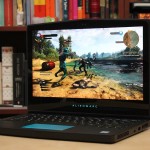
 An anonymous reader quotes Hot Hardware: Stu Gale, who just so happens to be a computer security expert, had the misfortune of having his laptop stolen from his car overnight. However, Gale did have remote software installed on the device which allowed him to track whenever it came online. So, he was quite delighted to see that a notification popped up on one of his other machines alerting him that his stolen laptop was active. Gale took the opportunity to remote into the laptop, only to find that the not-too-bright thief was using his laptop to login to her Facebook account. The thief eventually left her Facebook account open and left the room, after which Gale had the opportunity to snoop through her profile and obtain all of her private information. “I went through and got her phone numbers, friends list and pictures…” Given that Gale was able to see her phone numbers listed on Facebook, he sent text messages to all of those numbers saying that he was going to report her to the police. He also posted her info to a number of Facebook groups, which spooked the thief enough to not only delete her Facebook account, but also her listed phone numbers. In 2008 Slashdot ran a similar story, where it took several weeks of remote monitoring before a laptop thief revealed his identity. (The victim complained that “It was kind of frustrating because he was mostly using it to watch porn.”) But in this case, Gale just remotely left a note on the laptop — and called one of the thief’s friends — and eventually turned over all the information to the police, who believe an arrest will follow. Gale seems less confident, and tells one Calgary newspaper “I’m realistic. I’m not going to see that computer again. But at least I got some comic relief.” Read more of this story at Slashdot.
An anonymous reader quotes Hot Hardware: Stu Gale, who just so happens to be a computer security expert, had the misfortune of having his laptop stolen from his car overnight. However, Gale did have remote software installed on the device which allowed him to track whenever it came online. So, he was quite delighted to see that a notification popped up on one of his other machines alerting him that his stolen laptop was active. Gale took the opportunity to remote into the laptop, only to find that the not-too-bright thief was using his laptop to login to her Facebook account. The thief eventually left her Facebook account open and left the room, after which Gale had the opportunity to snoop through her profile and obtain all of her private information. “I went through and got her phone numbers, friends list and pictures…” Given that Gale was able to see her phone numbers listed on Facebook, he sent text messages to all of those numbers saying that he was going to report her to the police. He also posted her info to a number of Facebook groups, which spooked the thief enough to not only delete her Facebook account, but also her listed phone numbers. In 2008 Slashdot ran a similar story, where it took several weeks of remote monitoring before a laptop thief revealed his identity. (The victim complained that “It was kind of frustrating because he was mostly using it to watch porn.”) But in this case, Gale just remotely left a note on the laptop — and called one of the thief’s friends — and eventually turned over all the information to the police, who believe an arrest will follow. Gale seems less confident, and tells one Calgary newspaper “I’m realistic. I’m not going to see that computer again. But at least I got some comic relief.” Read more of this story at Slashdot.