
 Over the years, I’ve been fascinated by two kinds of events at Computex: eSports and extreme PC overclocking competitions. I doubt I’d ever make it as a professional gamer (I’m more of a Counter Fight kind of guy than a Counter-Strike man these days), but I’d jump at any opportunity to pour liquid nitrogen onto a PC motherboard, because even if I screw something up, chances are I’d still look cool doing so. It just so happened that at this year’s Computex, gaming accessory maker G.SKILL invited me to its extreme overclocking workshop behind its contest stage. As a total newbie with absolutely zero knowledge of overclocking, I quickly took up this offer. The one-on-one workshop was jointly set up by G.SKILL and overclocking enthusiast group HWBOT . Rather than getting me to build from scratch, the instructors had already put together a rig that would let me dive right into the overclocking process. At first sight, I was slightly overwhelmed by the setup in front of me: I was staring at an ASUS ROG Maximus IX APEX motherboard which carried two 8GB G.SKILL Trident Z DDR4 RAM sticks, an Intel Core i7-7700K plus a chunky copper pot directly on top of the CPU to hold liquid nitrogen. There was a fan hanging off the pot to suck vapor away, in order to avoid condensation on the motherboard. The monitor was showing the ASUS TurboV Core software along with CPU-Z — the former for accessing various CPU parameters, and the latter for keeping an eye on the CPU’s status. To keep track of the CPU’s temperature, an industrial thermometer was hooked up to a thermal probe inside the liquid nitrogen pot. The main objective of the workshop was to push the CPU from its 4.2GHz base frequency all the way to 7GHz, and this required lowering the CPU’s temperature to nitrogen’s boiling point — -195.8°C or -346°F — in the first place. My instructor, HWBOT director Pieter-Jan Plaisier, started by running Cinebench in Windows to ensure the CPU’s stability while I slowly poured liquid nitrogen into the pot. Once the pot reached just a little below -190°C, the liquid nitrogen stopped boiling frantically, and this was when I could actually start overclocking. Plaisier set me off with a couple of settings in TurboV Core: he bumped the CPU ratio to 55 to reach 5.5GHz clock speed (this is derived from the 100 MHz default base clock), then he also pushed the CPU core voltage to 1.855V. As I was going from 55 to 65 for the CPU ratio, I went up by increments of two units each time before hitting the “Apply” button, and I would always wait until CPU-Z reflected the new clock speed before applying my new settings. Meanwhile, I also made sure that the CPU temperature wasn’t fluctuating too much by occasionally refilling the pot (thankfully, G.SKILL had plenty of liquid nitrogen to share). So far so good. When the CPU reached 6.5GHz, I started nudging the CPU ratio by increments of just one unit instead, while also having to start gradually bumping up the CPU core voltage — it’d need about 1.925V to be stable at 7GHz. I became more mindful of my actions whilst having to juggle between the monitor, the mouse, the thermometer, the rig and the flask; but I kept my cool, because the last thing I wanted to do was to spill liquid nitrogen all over the place — especially not in front of my friend Lau Kin Lam , the champion of G.SKILL’s OC World Cup 2015 , who I brought along for support. By taking my time to fine-tune each parameter, I eventually saw the “Core Speed” figure in CPU-Z floating around 7GHz. Just as I was about to give myself a pat on the back, the monitor went black almost immediately. The computer had crashed. My first instinct was to check the thermometer but the temperature was still at around -192°C, so it wasn’t clear what had caused the crash. To my surprise, Plaisier then brought a blowtorch out of nowhere and started blasting fire into the pot. Don’t worry, he wasn’t mad at me; he just needed to bring the CPU temperature up to around -170°C / -274°F so that the system would be able to boot up. And sure enough, soon we were back in Windows. I repeated the same steady process and reached 7GHz again, and this time, both Plaisier and Lau encouraged me to go further. I obliged. As I was starting to push the CPU to its limit, I had to take baby steps in TurboV Core — in the sense that I had to leave the CPU ratio as-is and start tweaking the base clock speed instead. First of all, I had to push the CPU core voltage to 1.955V, and then I started nudging the 100 MHz base clock speed up by 0.2MHz or 0.1MHz each time. The resultant gain in CPU clock speed was obviously much less than before, but my patience eventually paid off: I somehow managed to break HWBOT’s own 7.05GHz record with that particular chip, and I eventually hit 7.08372GHz before the system froze up (no pun intended). This remained the record for that particular chip at the show, until someone else struck back with a 7.09744GHz achievement in a later workshop session. I’d be lying if I said I didn’t mind, but still, the clock speed I got would come in ninth position in HWBOT’s worldwide overall ranking for the Core i7-7700K. Not bad for a first-timer. Of course, I don’t plan to submit my achievement to HWBOT, because after all, I had most of the dirty work taken care of beforehand. For instance, it wasn’t until after the workshop when I realized that in order to place the pot directly on the CPU’s silicon, someone would have had to use a delid tool — like the upcoming der8auer Delid Die Mate-X pictured here — to pop the CPU’s lid off first. You’d also have to apply new paste between the silicon and the pot, and if the paste isn’t applied properly, you’d end up with uneven temperature across the silicon and thus leading to faulty operation. Lau also made a good point before we wrapped up: it is absolutely crucial to do waterproof work around the pot, not because of liquid nitrogen (it’d just roll off the motherboard due to the Leidenfrost effect) but because of water condensation on the outside of the pot. Water on a motherboard would be “game over” for the system, which is why there was a blue towel delicately wrapped around the base of the pot we used. The overclocking fun doesn’t stop here, though. For those who are adventurous enough, you can also use liquid nitrogen to overclock memory — with G.SKILL’s very own Trident Z 2, 133MHz DDR4 RAM being the first DDR4 module to break the 5GHz barrier last year. But if you ask me, I’ll probably stick to Plaisier’s advice and learn from scratch by building my own liquid-cooling system first. One step at a time. Click here to catch up on the latest news from Computex 2017!
Over the years, I’ve been fascinated by two kinds of events at Computex: eSports and extreme PC overclocking competitions. I doubt I’d ever make it as a professional gamer (I’m more of a Counter Fight kind of guy than a Counter-Strike man these days), but I’d jump at any opportunity to pour liquid nitrogen onto a PC motherboard, because even if I screw something up, chances are I’d still look cool doing so. It just so happened that at this year’s Computex, gaming accessory maker G.SKILL invited me to its extreme overclocking workshop behind its contest stage. As a total newbie with absolutely zero knowledge of overclocking, I quickly took up this offer. The one-on-one workshop was jointly set up by G.SKILL and overclocking enthusiast group HWBOT . Rather than getting me to build from scratch, the instructors had already put together a rig that would let me dive right into the overclocking process. At first sight, I was slightly overwhelmed by the setup in front of me: I was staring at an ASUS ROG Maximus IX APEX motherboard which carried two 8GB G.SKILL Trident Z DDR4 RAM sticks, an Intel Core i7-7700K plus a chunky copper pot directly on top of the CPU to hold liquid nitrogen. There was a fan hanging off the pot to suck vapor away, in order to avoid condensation on the motherboard. The monitor was showing the ASUS TurboV Core software along with CPU-Z — the former for accessing various CPU parameters, and the latter for keeping an eye on the CPU’s status. To keep track of the CPU’s temperature, an industrial thermometer was hooked up to a thermal probe inside the liquid nitrogen pot. The main objective of the workshop was to push the CPU from its 4.2GHz base frequency all the way to 7GHz, and this required lowering the CPU’s temperature to nitrogen’s boiling point — -195.8°C or -346°F — in the first place. My instructor, HWBOT director Pieter-Jan Plaisier, started by running Cinebench in Windows to ensure the CPU’s stability while I slowly poured liquid nitrogen into the pot. Once the pot reached just a little below -190°C, the liquid nitrogen stopped boiling frantically, and this was when I could actually start overclocking. Plaisier set me off with a couple of settings in TurboV Core: he bumped the CPU ratio to 55 to reach 5.5GHz clock speed (this is derived from the 100 MHz default base clock), then he also pushed the CPU core voltage to 1.855V. As I was going from 55 to 65 for the CPU ratio, I went up by increments of two units each time before hitting the “Apply” button, and I would always wait until CPU-Z reflected the new clock speed before applying my new settings. Meanwhile, I also made sure that the CPU temperature wasn’t fluctuating too much by occasionally refilling the pot (thankfully, G.SKILL had plenty of liquid nitrogen to share). So far so good. When the CPU reached 6.5GHz, I started nudging the CPU ratio by increments of just one unit instead, while also having to start gradually bumping up the CPU core voltage — it’d need about 1.925V to be stable at 7GHz. I became more mindful of my actions whilst having to juggle between the monitor, the mouse, the thermometer, the rig and the flask; but I kept my cool, because the last thing I wanted to do was to spill liquid nitrogen all over the place — especially not in front of my friend Lau Kin Lam , the champion of G.SKILL’s OC World Cup 2015 , who I brought along for support. By taking my time to fine-tune each parameter, I eventually saw the “Core Speed” figure in CPU-Z floating around 7GHz. Just as I was about to give myself a pat on the back, the monitor went black almost immediately. The computer had crashed. My first instinct was to check the thermometer but the temperature was still at around -192°C, so it wasn’t clear what had caused the crash. To my surprise, Plaisier then brought a blowtorch out of nowhere and started blasting fire into the pot. Don’t worry, he wasn’t mad at me; he just needed to bring the CPU temperature up to around -170°C / -274°F so that the system would be able to boot up. And sure enough, soon we were back in Windows. I repeated the same steady process and reached 7GHz again, and this time, both Plaisier and Lau encouraged me to go further. I obliged. As I was starting to push the CPU to its limit, I had to take baby steps in TurboV Core — in the sense that I had to leave the CPU ratio as-is and start tweaking the base clock speed instead. First of all, I had to push the CPU core voltage to 1.955V, and then I started nudging the 100 MHz base clock speed up by 0.2MHz or 0.1MHz each time. The resultant gain in CPU clock speed was obviously much less than before, but my patience eventually paid off: I somehow managed to break HWBOT’s own 7.05GHz record with that particular chip, and I eventually hit 7.08372GHz before the system froze up (no pun intended). This remained the record for that particular chip at the show, until someone else struck back with a 7.09744GHz achievement in a later workshop session. I’d be lying if I said I didn’t mind, but still, the clock speed I got would come in ninth position in HWBOT’s worldwide overall ranking for the Core i7-7700K. Not bad for a first-timer. Of course, I don’t plan to submit my achievement to HWBOT, because after all, I had most of the dirty work taken care of beforehand. For instance, it wasn’t until after the workshop when I realized that in order to place the pot directly on the CPU’s silicon, someone would have had to use a delid tool — like the upcoming der8auer Delid Die Mate-X pictured here — to pop the CPU’s lid off first. You’d also have to apply new paste between the silicon and the pot, and if the paste isn’t applied properly, you’d end up with uneven temperature across the silicon and thus leading to faulty operation. Lau also made a good point before we wrapped up: it is absolutely crucial to do waterproof work around the pot, not because of liquid nitrogen (it’d just roll off the motherboard due to the Leidenfrost effect) but because of water condensation on the outside of the pot. Water on a motherboard would be “game over” for the system, which is why there was a blue towel delicately wrapped around the base of the pot we used. The overclocking fun doesn’t stop here, though. For those who are adventurous enough, you can also use liquid nitrogen to overclock memory — with G.SKILL’s very own Trident Z 2, 133MHz DDR4 RAM being the first DDR4 module to break the 5GHz barrier last year. But if you ask me, I’ll probably stick to Plaisier’s advice and learn from scratch by building my own liquid-cooling system first. One step at a time. Click here to catch up on the latest news from Computex 2017!
Visit site:
Overclocking to 7GHz takes more than just liquid nitrogen


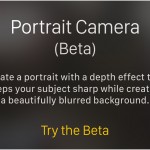
 We’ve found Kermit the Frog in real life and it’s a species of glassfrog just recently discovered called Hyalinobatrachium dianae in Costa Rica. It’s bright green just like Kermit, has big white adorable eyeballs just like Kermit and the males have a very unique mating call… just like Kermit, I guess? Anyway, the resemblance is uncanny. Read more…
We’ve found Kermit the Frog in real life and it’s a species of glassfrog just recently discovered called Hyalinobatrachium dianae in Costa Rica. It’s bright green just like Kermit, has big white adorable eyeballs just like Kermit and the males have a very unique mating call… just like Kermit, I guess? Anyway, the resemblance is uncanny. Read more…  Apple’s recently released iOS 8.3 update prevents desktop file explorers like iFunBox, iExplorer, iTools, and others from accessing the app directories on your devices. A few have updated with temporary fixes, but it might take a little while before everything’s working again. Read more…
Apple’s recently released iOS 8.3 update prevents desktop file explorers like iFunBox, iExplorer, iTools, and others from accessing the app directories on your devices. A few have updated with temporary fixes, but it might take a little while before everything’s working again. Read more…  Here’s a really neat, classic experiment that’s always fun to see. When you place uranium inside a cloud chamber, you can see it decay and emit bits of radiation. It’s like seeing little alpha particle torpedoes shooting out in every direction, leaving a trail behind. Read more…
Here’s a really neat, classic experiment that’s always fun to see. When you place uranium inside a cloud chamber, you can see it decay and emit bits of radiation. It’s like seeing little alpha particle torpedoes shooting out in every direction, leaving a trail behind. Read more…