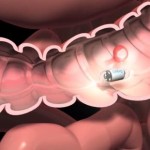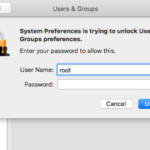 Apple’s latest update for macOS High Sierra hasn’t gone well. As revealed earlier this week, the update included a bug that made it pretty easy for anyone to gain admin rights to your Mac — an obvious privacy concern. Apple rolled out a patch for the issue, but it seems that’s not without its problems either, as some users are now unable to authenticate or connect to file shares on their Macs. Fortunately, there’s a simple fix. As Apple Insider reports: 1. Open the Terminal app, in the Utilities folder of the Applications folder. 2. Type sudo /usr/libexec/configureLocalKDC and hit Return. 3. Enter your administrator password and press Return. 4. Quit the Terminal app. Done. The number of people affected by the new security update’s flaw is unknown. Apple jumped on the case relatively quickly when the initial problems became clear, but whether or not they’ll release yet another update for this latest issue is unknown. Source: Apple Insider
Apple’s latest update for macOS High Sierra hasn’t gone well. As revealed earlier this week, the update included a bug that made it pretty easy for anyone to gain admin rights to your Mac — an obvious privacy concern. Apple rolled out a patch for the issue, but it seems that’s not without its problems either, as some users are now unable to authenticate or connect to file shares on their Macs. Fortunately, there’s a simple fix. As Apple Insider reports: 1. Open the Terminal app, in the Utilities folder of the Applications folder. 2. Type sudo /usr/libexec/configureLocalKDC and hit Return. 3. Enter your administrator password and press Return. 4. Quit the Terminal app. Done. The number of people affected by the new security update’s flaw is unknown. Apple jumped on the case relatively quickly when the initial problems became clear, but whether or not they’ll release yet another update for this latest issue is unknown. Source: Apple Insider
Read More:
Apple’s High Sierra security patch affected Mac file sharing