Enlarge / Project Neon in the Groove Music app. (credit: Tom Hounsell ) SEATTLE—Earlier this year, pictures of a new Windows look and feel leaked . Codenamed Project Neon , the new look builds on Microsoft Design Language 2 (MDL2), the styling currently used in Windows 10, to add elements of translucency and animation. Neon has now been officially announced, and it has an official new name: the Microsoft Fluent Design System. The awkward MDL2 name exists because the original codename for the geometric, text-centric style introduced with Windows Phone 7 and incrementally iterated ever since was subject of a trademark dispute. That look and feel was internally named Metro, but Microsoft had to stop using the Metro name after pushback from a German supermarket chain . The company didn’t initially have any particularly good name to refer to the styling formerly known as Metro, so many people continued to use that term for lack of anything better. It wasn’t until a couple of months after dropping “Metro” that a new name, “Microsoft Design Language,” was settled on. Our understanding is that Neon befell a similar fate; someone out there is using the Neon name, forcing Microsoft to pick a different appellation. This time around, however, the company has recognized that it’s important to have an official name for the style that it can talk about and describe, giving us “Microsoft Fluent Design System.” Read 6 remaining paragraphs | Comments
View post:
New Windows look and feel, Neon, is officially the “Microsoft Fluent Design System”


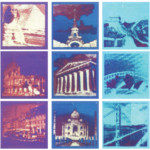
 An anonymous reader writes: A recently released draft of the National Institute of Standards and Technology’s digital identity guidelines has met with approval by vendors. The draft guidelines revise password security recommendations and altering many of the standards and best practices security professionals use when forming policies for their companies. The new framework recommends, among other things: “Remove periodic password change requirements.” There have been multiple studies that have shown requiring frequent password changes to actually be counterproductive to good password security, said Mike Wilson, founder of PasswordPing. NIST said this guideline was suggested because passwords should be changed when a user wants to change it or if there is indication of breach. Read more of this story at Slashdot.
An anonymous reader writes: A recently released draft of the National Institute of Standards and Technology’s digital identity guidelines has met with approval by vendors. The draft guidelines revise password security recommendations and altering many of the standards and best practices security professionals use when forming policies for their companies. The new framework recommends, among other things: “Remove periodic password change requirements.” There have been multiple studies that have shown requiring frequent password changes to actually be counterproductive to good password security, said Mike Wilson, founder of PasswordPing. NIST said this guideline was suggested because passwords should be changed when a user wants to change it or if there is indication of breach. Read more of this story at Slashdot.